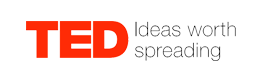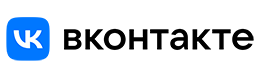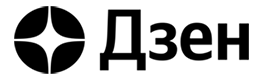How to Plan your Day With Notion!
TIP! Right-click and select "Save link as..." to download.
| PHOTOS | |||

|
JPEG | Origin Image | Download |

|
JPEG | Origin Image | Download |

|
JPEG | Origin Image | Download |

|
JPEG | Origin Image | Download |

|
JPEG | Origin Image | Download |

|
JPEG | Origin Image | Download |

|
JPEG | Origin Image | Download |

|
JPEG | Origin Image | Download |

|
JPEG | Origin Image | Download |
How do you plan your day when there’s so many distractions and the most of all, where do you EVEN start?! Although there is no clear answer, I do have some tips that may help you Effectively Plan your Day with Notion! 😄📓
(🏷️) Tags
#notion #notiontemplate #notioninspo #notiontips #notionsetup #productivity #productivitytips #productivityhacks
——————————————————————————
🔗 [Using Databases for Parts of Life]
——————————————————————————
🍋 You can use Notion Databases for SO many parts of life like a manager for tasks, projects, etc. Databases are like folders in Notion that hold different pages or information in an Organized ✨ Way. (Like a book 📖)
1. 🍋 First, type “/database” in an empty page (this will show a pop up menu of database Views. They are just different ways to Look at the database. I suggest picking the Default Table View.
2. 🍋 Click New Table Or Database to make a new Table (Like creating a new book)
3. 🍋 Next, add Properties to the database. Properties are different features that you can add to your database to give it the basic structure. Examples of a property could include a checkbox one where you can check the page or task off
4. 🍋 Finally, building off of properties, I suggest to experiment with them to see the different functions of the database. Just remember to experiment to understand databases
——————————————————————————
‼️ [Quick Promotion 📢]
——————————————————————————
🍋 Sorry, this will just take a quick second, but if you struggle with Planning your Days effectively or want a Full System set in place but you don’t want to go through all the trouble of making it, consider my Notion Templates. You can find them in the link 🔗 in my bio!
2. 🍋 The Starter Planners are Completely Free! I suggest using them if you want a Full Planner 📓 as implementing a planning system into Notion required many Advanced and Complex ⏳ features that you may not want to have to learn. 📖
🍋 To try my Free Notion Planners/Templates, you can visit my website in the 🔗 Link in my Bio! 😄
——————————————————————————
📋 [TimeBlocking]
——————————————————————————
🍋 This is a HUGE Planning method where you “Block” or Set Tasks in your day into specific Time Periods throughout the day.
1. 🍋 First, type “/calendar” and click “New Calendar”
2. 🍋 In the now current calendar view database, click “Open in Calendar” (it’s in the top right of the calendar with this icon —> 📆)
3. 🍋 Now, Sign In to Notion Calendar. It will show a Calendar similar to other calendar websites. This is where you can timeblock/split tasks into separate time periods.
4. 🍋 Your pages will show in this Notion Calendar. You can hover over the edge of the page and drag to change the time. All you really need to know is it’s similar/pretty exact to Google Calendar
——————————————————————————
📋 [Making Everything Aesthetic! ✨ (Callouts)]
——————————————————————————
🍋 This last tip is for making your Notion Aesthetic ✨ (not really about functionality)
1. 🍋 First, type “/callout”. It will show a box 📦. Although it just makes a simple box, but you can customize it like changing the color and adding elements inside it
2. 🍋 Next drag the database you made previously into the callout
3. 🍋 Another thing you can do is type “/quote”. Then, drag the database into the quote element.
——————————————————————————
👀 [Want Extra Help?]
——————————————————————————
📕 Try my Notion Templates as they can either be used for inspiration or you can just use them in general for your everyday life!
clearconcept.gumroad.com
(Links in bio! 🔗)