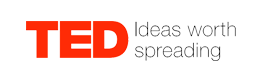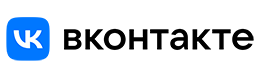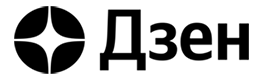⏰️Improve Productivity with Eisenhower Matrix⏰️
TIP! Right-click and select "Save link as..." to download.
| PHOTOS | |||

|
WEBP | Origin Image | Download |

|
WEBP | Origin Image | Download |

|
WEBP | Origin Image | Download |

|
WEBP | Origin Image | Download |

|
WEBP | Origin Image | Download |

|
WEBP | Origin Image | Download |

|
WEBP | Origin Image | Download |

|
WEBP | Origin Image | Download |
Ello 🍋🎱
Tried using this time management technique so mayby I share about my thoughts of it.
1️⃣What is eisenhower matrix?
A productivity/task/time management/system that supposedly help many to get their things done🤓 and achieve better *work life balance*
✨️So firstly we split it into 4 sections;
At Top left we call it 'do now': urgent and important
At Top right we call it 'schedule': less urgent but important
At Bottom left we call it 'delegate': urgent but less important
At Bottom right we call it 'delete': less urgent less important
To filter tasks
✨️ask yourself these 3 questions for each task:
1) Is it urgent & important?
2) does it have deadlines and real consequences?
3) is it a task for a long term goal?
2️⃣ apps/templetes for eisenhower matrix
✨️Notion templetes
9/10
Personally I go with notion since I manage all my goal planning/study notes/tasks there. There are a couple of notion templetes out there, and i don't really have a recommendation, just do with something that you find pleasing and easy to work with. Or another way is you go design your own matrix if want to be creative, i'd say its not that hard learning to use notion considering a non tech savvy guy like me learned it as well. I would suggest editing on desktop first then later refer on phone app as a todolist.
✨️Xtiles
8/10
This works as an alternative to notion, recommend desktop vers, app vers is not very user friendly. But on desktop features and ui are pretty decent and comes with a matrix templete prepared for you. Its better to edit your tasks on desktop first, then refer to your todolist on phone later on.
✨️Ticktick & 4.do
7.5/10
There are other phone apps that provides the matrix templete as well, and these here are good for simplicity if you want just a simple todo list for accessibility, ease of use and reference. It does not need you to set up some s*upid account less mafan.
4.do is not supported with IOS yet,
ticktick is compatible with both android and jos
✨️Telegram channel
7/10
I understand Tele is not the most productive app since its social media, easily distracted but tbh this was how i started managing my task before learning notion and even now I am still using lma0o. I created many private channels including a todolist channel and like garner all the tasks that i need to complete, deadlines that I have i just write beside the tasks, important days to take note, goals that I have and how to achieve it. Its convenient & works for me. However there were too many channels that I created later on that it starts to look disorganised which is why i switch to notion so that i can combine everything into one dashboard.
3️⃣Overall thoughts: 9/10
Its serves as a good guideline identify the things u really need to complete first and priortise tasks, instead of just anyhow pick a task, it sort of provide you an analyzed approach to get your things done in order to save your future self.
#productivity #goalsetting #productivityapps #selfdevelopment #RealTalk