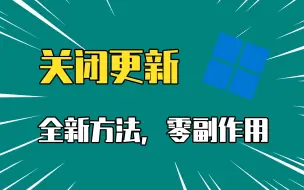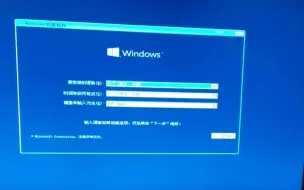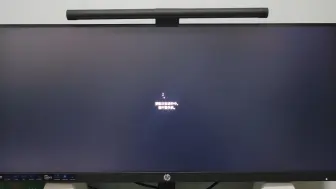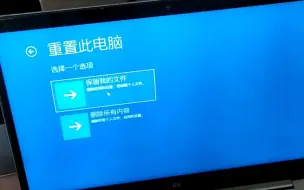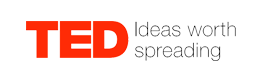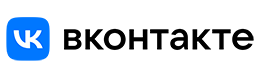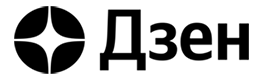Windows 10:如何修复更新后性能缓慢的问题 [2022]
¡CONSEJO! Haga clic derecho y seleccione "Save link as..." para descargar.
| VIDEOS | |||
| MP4 | N/A | 480P | Descargar |
| MP4 | N/A | 360P | Descargar |
| AUDIO | |||
| MP4 | N/A | mp4a.40.2 | Descargar |
| MP4 | N/A | mp4a.40.2 | Descargar |
| MP4 | N/A | mp4a.40.2 | Descargar |
| THUMBNAILS | |||
![Windows 10:如何修复更新后性能缓慢的问题 [2022]](https://i1.hdslb.com/bfs/archive/90a96ee1d365fdf56f750017114abc47d6d6c1c9.jpg@336w_190h_!web-video-rcmd-cover.webp)
|
JPEG | Origin Image | Descargar |
Windows 10:如何修复更新后性能缓慢的问题。使用的命令:rd /S /QC:\Windows\SoftwareDistribution rd /S /QC:\$WINDOWS.~BT 许多 Windows 用户在 Windows 10 中面临性能下降的问题。有时,这会以输入滞后的形式发生,还有一个我们可以通过调整 Windows 10 中的一些页面文件设置来解决它。那么,如何解决 Windows 10 中的这个缓慢的性能问题以提高系统速度呢?