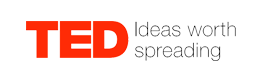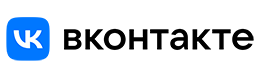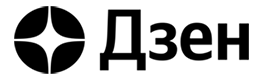IOS 16: HOW TO CUSTOMISE YOUR WALLPAPER?
TIP! Right-click and select "Save link as..." to download.
| PHOTOS | |||

|
WEBP | Origin Image | Download |

|
WEBP | Origin Image | Download |

|
WEBP | Origin Image | Download |

|
WEBP | Origin Image | Download |

|
WEBP | Origin Image | Download |
Its time to update your iphone because the new IOS allows you to customise your wallpaper!
You get to choose from different fonts and looks, and give your lock screen a new look!
You can locate it in your settings, under wallpaper. Under the wallpaper section, you can choose to add more wallpapers or customise your current wallpaper.
- - -
The new IOS16 feature allows you to choose from 8 different fonts ranging from formal styles to cutesy style! You can also customise the colour of the text on your wallpaper.
Another feature is that you can change the look and feels of the wallpaper — vibrant, tone, deep, vapour, bright and solid! For me, I really like the deep and vapour one because it gives off a gradient look!
Last feature is that aside from your homescreen, now you can place widget on your lock screen! But I would say there’s only limited widget you can put on the lock screen unlike your homescreen.
There are so much more other features in IOS16 i have yet to discover! Let me know what you have discovered! 💓