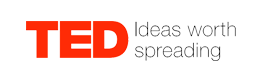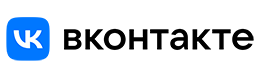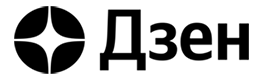Build a PRODUCTIVE computer set-up for $270
TIP! Right-click and select "Save link as..." to download.
| PHOTOS | |||

|
WEBP | Origin Image | Download |

|
WEBP | Origin Image | Download |

|
WEBP | Origin Image | Download |

|
WEBP | Origin Image | Download |

|
WEBP | Origin Image | Download |
Ever wanted to get started on building a work setup that makes you more productive but not willing to shell out the HUNDREDS for it? 📈 Let me show you how I did it for just $250 👌 :
[📍MUST-GET 1️⃣] A decent 24" monitor for $150 🖥
The crown jewel of your setup, a good monitor can help you get more work done when you can see more at once. I got my Dell monitor from Carousell, but plenty of more affordable options can be found in electronic retailers everywhere. Tip: Get one that allows you to adjust the height, which helps you to get the optimal viewing height without straining your neck 🧑💻
[📍HELPFUL PURCHASE 2️⃣] Mechanical keyboard for $50 🔠
The next thing you should spend on is a good keyboard, especially if you care about typing faster with less mistakes. A good keyboard, usually mechanical ones, can suit your typing needs and use less energy to type. For mine, I got a cheap $50 mechanical keyboard off Shopee and I have found typing to be so much more of a joy 🤩(especially if you like the clickity-clack of a mechanical keyboard 😌)
[📍GOOD BUT NOT IMPORTANT 3️⃣] Productivity-centric mouse for $60 🖱
While most people would have a mouse to make navigating around easier, a productivity-centric mouse can help you click less. I chose an older model, the MX Anywhere 2S, for its smaller profile, side buttons and scroll wheel that also acts as a horizontal scroll buttons which was the BEST feature. Instead of dragging the sidewards scroll bar to view spreadsheets and Photoshop canvas horizontally, I can simply scroll left and right using my scroll wheel ↔️
[📍IF YOU NEED IT 4️⃣] Laptop stand for $10 💻
At this point with a monitor, keyboard and mouse, you’re good to go. But, if you’re keen to use your laptop as a secondary display, a cheap laptop stand like mine can help put your laptop’s display higher up so it is easier to view. It also makes the keyboard more accessible, especially if you need to use the trackpad or specific buttons 🕹
There you go - it doesn’t take a lot of investment to start a decent productivity-centric setup 💰. I find myself doing work faster and more efficiently on this setup, which killed off the attractions of working in a cafe 🍰 What else do you think I should put in my setup? Share them in the comments below 🔽