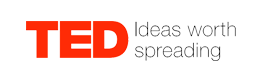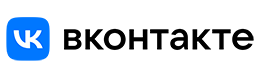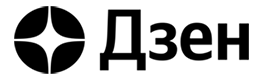🎀 notion tutorial on custom text colors!
CONSEIL! Faites un clic droit et sélectionnez "Save link as..." pour télécharger.
| PHOTOS | |||

|
JPEG | Origin Image | Télécharger |

|
JPEG | Origin Image | Télécharger |

|
JPEG | Origin Image | Télécharger |

|
JPEG | Origin Image | Télécharger |
‧°𐐪♡𐑂°‧₊
✨ here’s a quick tutorial on how to customize text on notion by changing colors/background colors to anything you want instead of only using the 10 default options! This is a simple formula-based tip that you can copy and paste and adjust depending on your color preferences.
First, create an inline equation by typing “\” for notion commands to pop up. If you search “equation”, you should be able to see it!
⋆˚✿˖° changing text background color only:
Use the formula:
\color{fb6f92}{text}
You can change the hex code above ^ to any other color hex code you can find, such as on https://imagecolorpicker.com/en .
⋆˚✿˖° changing text color only:
Use the formula:
\colorbox{fb6f92}{text}
⋆˚✿˖° changing both background color and text color:
Use the formula:
\colorbox{fb6f92}{\color{eff7f6}{text}}
For each formula, the final data entry { } is the text/heading that you will be changing the color of! If you want to customise the color of more than one word, add “\;” or “\:” or “\,” between the words!
Hope you found this notion tip useful! ♡
More tips + tutorials to come!
♡⸜(˃ ᵕ ˂ )⸝
#lemon8partner #lemon8 #aesthetic #productivity #notion #notiontips #notiontemplate #tutorial