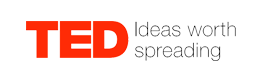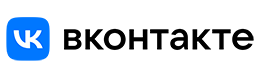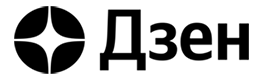Step-by-Step Guide to Register for VEP 🚘🇲🇾🇸🇬
TIP! Right-click and select "Save link as..." to download.
| VIDEOS | |||
| MP4 | 540x960 | Original Video | Download |
| PHOTOS | |||

|
JPEG | Origin Image | Download |
Starting October 1, 2024, all foreign-registered vehicles entering Johor from Singapore must have a Vehicle Entry Permit (VEP). Follow these steps to register:
Information Required:
1. NRIC and passport details (Singpass app)
2. Road tax (OneMotoring website)
3. Vehicle details (model, COE, chassis number) (Singpass and OneMotoring)
4. Certificate of Entitlement (COE) (Singpass app and OneMotoring)
5. Insurance details (insurance provider’s website)
6. Vehicle log card (OneMotoring website, PDF format)
Steps to Apply:
1. Download the Touch N’ Go App:
• Download the app for VEP-RFID tag payment.
• Link your Touch N’ Go e-wallet to pay for road charges and tolls.
2. Register on Malaysia VEP Website:
• Visit vep.jpj.gov.my.
• Create an account and authenticate via email.
• Upload your vehicle log card (PDF* from LTA or One Motoring) to auto-fill the form. Manually fill in details if using a non-standard PDF.
• Wait for a confirmation email upon approval.
3. Obtain the VEP-RFID Tag:
• JPJ will notify you via email about collection details.
• Pay a processing fee of RM10 (S$2.87) for self-collection in Johor, or choose home delivery at a higher cost.
#sgnews #sgtravel #jbtravel #Malaysia #sgtomalaysia #viral #fypsg #fypviral #like #vep