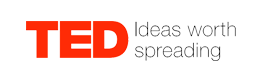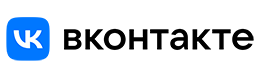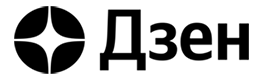How to free up storage space on your iPhone!
TIP! Right-click and select "Save link as..." to download.
| PHOTOS | |||

|
WEBP | Origin Image | Download |

|
WEBP | Origin Image | Download |

|
WEBP | Origin Image | Download |

|
WEBP | Origin Image | Download |

|
WEBP | Origin Image | Download |
✨Delete unused apps
Go to Settings > General > iPhone Storage to see a list of apps and how much space they use. You can delete apps you don't use often, or offload them to remove the app but keep its data.
✨Delete music
I have over 1400 songs and had no idea I even was able to download that many. I’ve tried my best to create playlists and put certain songs in each one so that I can delete them from my actual library. While music doesn’t take up too much space it is good to clean it out at least once a year in my opinion.
✨Delete photos, music, and videos
If you’re a content creator like me, chances are your storage is mainly being consumed by the thousands of photos you have saved up. A great solution to this is to either delete them. OR move them to an app. I use Google Photos and all of my photos automatically sync to the app when I take them on my iPhone so I’m able to immediately delete them knowing they’re already stored in the Google Photos app 🫶🏾
Other apps to try:
Amazon Photos
Dropbox
Cleanup (cleans up duplicate photos by deletion/merging duplicate contacts/cleaning up emails)
✨Delete text messages
Delete those super huge files! Are you sending memes and video through text and sending photos to the group chat after a night out on the town and then also saving them to your phone? Welp they are still in your texts and these huge attachments take up a large part of your storage. Save them somewhere safe and delete them out of your text messages.
*another great tip is to clear your browser cache and history in Safari or whatever browser app you use. Just go to settings > privacy > clear browsing data and you should be good to go!
#iphone #techfinds #lemon8challenge #storagesolutions #phonehacks #lifehacks #iphonetips #iphonetipsandtricks